MetaTrader 5 (MT5) is a popular trading platform used for financial market trading, including forex, stocks, and commodities. Developed by MetaQuotes Software, it offers a range of features such as advanced charting tools, technical indicators, and automated trading capabilities through Expert Advisors (EAs).
MT5 supports multiple timeframes and order types, making it suitable for both novice and experienced traders. Additionally, it provides a multi-asset environment, allowing users to trade different types of financial instruments within the same platform.

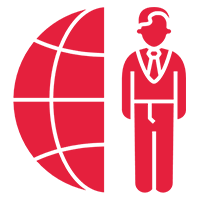




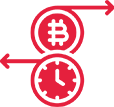






Execute trades using market orders.

Use a wide range of tools and charts for in-depth technical analysis.

Access over 38 integrated technical indicators for detailed market analysis.

Implement your trading strategies automatically with trading robots and Expert Advisors.
Microsoft Windows 10 or higher
At least 4 core CPU with SSE2/AVX support
8GB of RAM
Storage: 50GB SSD
Network: At least 30Mbps internet connection
Run the Felixmarkets.exe file after it has downloaded.
Right-click on “Accounts” and select “Open an Account
In the opened window, type “Trading Point of Financial Instruments Ltd
and click “Find your broker.”
Click Next and select “Connect with an existing trade account.”
Enter your login and password.
Select the server on which your account is registered from the dropdown menu.
Getting started with Felix Markets on MT5 is quick and easy. Follow a few simple steps to access advanced trading tools and a world of financial opportunities. Start trading today!
Open an account in just a few steps and gain access to all asset aclasses
Products
Platforms
Accounts
Risk Warning : Trading derivatives carries significant risks. It is not suitable for all investors and if you are a professional client, you could lose substantially more than your initial investment. When acquiring our derivative products, you have no entitlement, right or obligation to the underlying financial assets. Past performance is no indication of future performance and tax laws are subject to change. The information on this website is general in nature and doesn’t take into account your personal objectives, financial circumstances, or needs. Accordingly, before acting on the advice, you should consider whether the advice is suitable for you having regard to your objectives, financial situation and needs. We encourage you to seek independent advice if necessary. Please read our legal documents and ensure that you fully understand the risks before you make any trading decisions. Felix Markets does not offer its services to residents of certain jurisdictions such as Canada, USA, Cuba, Sudan, Syria,United Kingdom, South Africa, Iran, Myanmar and North Korea.
Felix Markets is registered in Comoros with registration number HT00324040 and registered address of BP 724, Fomboni L’île de Mwali (Mohéli) Autonomous Island of Mwali (Mohéli) Comoros Union.
Note: Services displayed in this website are provided by Felix Markets and not by any affiliate entity. All rights belong to Felix Markets.FELIX MARKETS PTY LTD is authorised and regulated by the Australian Securities & Investments Commission (“ASIC”) with ACN 648 763 955 FELIX MARKETS is a registered business name of FELIX MARKETS PTY LTD

OFFICAL PARTNER OF LEVANTE UD